week 3 Finance with Python - access the market data
Posted by: admin 1 year, 1 month ago
(Comments)
Week 3: Time Series Analysis and Market Data
Learning Material:
-
Day 1: Time Series Data
- Objective: Learn about time series data and its importance in finance.
- Topics: Time series data, components of time series, and financial applications.
-
Day 2: Working with Time Series Data in Python
- Objective: Learn how to manipulate and analyze time series data in Python.
- Topics: Time series data handling, visualization, and Python libraries like Pandas.
- Code Example: Basic time series analysis in Python.
import pandas as pd import matplotlib.pyplot as plt # Load time series data data = pd.read_csv("time_series_data.csv", parse_dates=["Date"], index_col="Date") # Plot time series plt.figure(figsize=(10, 6)) plt.plot(data.index, data["Price"]) plt.xlabel("Date") plt.ylabel("Price") plt.title("Stock Price Time Series") plt.show() -
Day 3: Market Data Sources
- Objective: Explore different sources of financial market data.
- Topics: Data sources, APIs, and data providers.
-
Day 4: Accessing Market Data with Python
- Objective: Learn how to retrieve and use market data with Python libraries like yfinance or Alpha Vantage.
- Topics: API usage, data retrieval, and Python libraries for market data.
- Code Example: Accessing market data using yfinance.
- here is example from data in Bank Republik Indonesia
# Import necessary librariesimport yfinance as yf # For fetching stock datafrom sklearn.linear_model import LinearRegression # For creating a linear regression modelimport pandas as pd # For data manipulation and analysisimport numpy as np # For numerical operationsimport matplotlib.pyplot as plt # For data visualization
# Define the stock symbol and fetch historical datastock_symbol = 'BBRI.JK' # Example stock symbolstock = yf.Ticker(stock_symbol) # Creating a Ticker object for the stock symbolhistorical_data = stock.history(period="5y") # Fetching historical data for the past 5 years
# Considering only the 'Close' price for modelingdata = historical_data[['Close']] # Extracting 'Close' prices from the historical datadata.reset_index(level=0, inplace=True) # Resetting the index and converting date to a columndata.columns = ['Date', 'Price'] # Renaming columns for clarity
# Creating features (using only one feature for simplicity - the index)data['Index'] = np.arange(len(data)) # Adding an 'Index' column to the DataFrame
# Splitting the data into training and testing setssplit_index = int(0.8 * len(data)) # Determining the split index for training and testingtrain_data = data.iloc[:split_index] # Creating the training datatest_data = data.iloc[split_index:] # Creating the testing data
# Creating and fitting the linear regression modelmodel = LinearRegression() # Creating a Linear Regression modelmodel.fit(train_data[['Index']], train_data['Price']) # Fitting the model with training data
# Making predictions using the modeltest_data['Predictions'] = model.predict(test_data[['Index']]) # Making predictions for the test data
# Visualizing the predictions and actual valuesplt.figure(figsize=(12, 6)) # Creating a plot figureplt.title('Stock Price Prediction') # Setting the title of the plotplt.xlabel('Index') # Labeling the x-axisplt.ylabel('Stock Price') # Labeling the y-axisplt.plot(train_data['Date'], train_data['Price'], label='Training Data') # Plotting training dataplt.plot(test_data['Date'], test_data['Price'], label='Actual Stock Price') # Plotting actual stock pricesplt.plot(test_data['Date'], test_data['Predictions'], label='Predicted Stock Price', linestyle='dashed') # Plotting predicted stock pricesplt.legend() # Adding a legend to the plotplt.show() # Displaying the plot
import yfinance as yf # Define the stock symbol and date range stock_symbol = "AAPL" start_date = "2020-01-01" end_date = "2022-12-31" # Download historical data data = yf.download(stock_symbol, start=start_date, end=end_date) - Day 5: Exercise
- Objective: Retrieve historical stock prices, analyze market data, and visualize price trends using Python.
Note: Week 3 focuses on time series analysis and accessing financial market data with Python.
Kenapa sekolah PhD butuh waktu lama!?
Recent newsKali ini kita akan bahas kenapa sekolah PhD itu lama! Tanpa panjang lebar, berikut cara ngeles gw! Maksudnya berikut alasannya! Hope its relate with you!
read more1 day, 19 hours ago
Using Vertex AI for zero one and two three AI prediction
Recent newsHere is my documentation after learning the introduction of AI in courserERA.
read more2 weeks, 4 days ago
Neural network with API for pre-trained API
Recent newsOverview
The Cloud Natural Language API lets you extract entities from text, perform sentiment and syntactic analysis, and classify text into categories.
read more3 weeks ago
what is null result
Recent newsNull result in economic is when the output does not supporting your hypothesis
read more3 weeks, 1 day ago
3 weeks, 1 day ago
Fixing the issue in assumption of OLS step by step or one by one
Recent newsHi, I want to raise the issue related to know whether your OLS is ok or not.
read more1 month, 2 weeks ago
Meaning of 45 degree in economics chart
Recent newsThe **45-degree line** in economics and geometry refers to a line where the values on the x-axis and y-axis are equal at every point. It typically has a slope of 1, meaning that for every unit increase along the horizontal axis (x), there is an equal unit increase along the vertical axis (y). Here are a couple of contexts where the 45-degree line is significant:
read more2 months, 3 weeks ago

Collaboratively administrate empowered markets via plug-and-play networks. Dynamically procrastinate B2C users after installed base benefits. Dramatically visualize customer directed convergence without
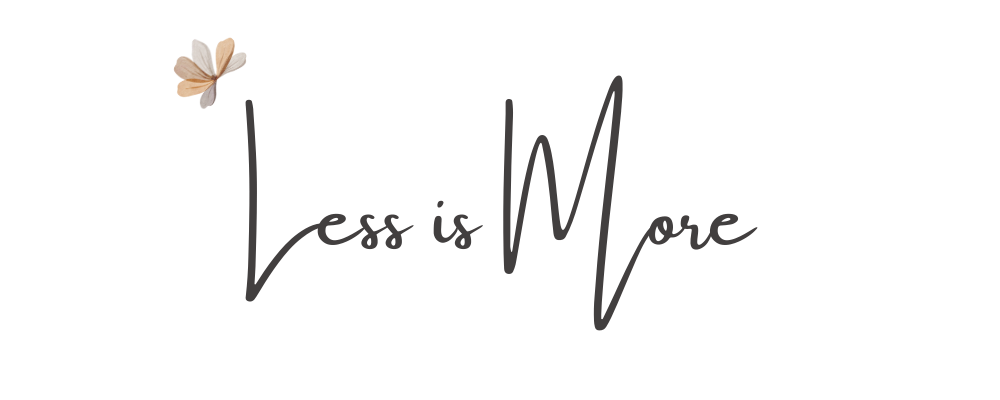


Comments