Week 4: Panel Data and Advanced Topics
Posted by: admin 1 year, 1 month ago
(Comments)
**Week 4: Panel Data and Advanced Topics**
*Day 1: Introduction to Panel Data*
- Panel Data Concepts: Understand the structure and advantages of panel data.
- Fixed vs. Random Effects: Differentiate between fixed effects and random effects models.
*Day 2: Fixed Effects Models*
- Fixed Effects Regression: Learn how to perform fixed effects regressions in Stata.
- Model Interpretation: Interpret fixed effects coefficients and their significance.
*Day 3: Random Effects Models*
- Random Effects Regression: Explore random effects models for panel data analysis.
- Model Assumptions: Understand the assumptions of random effects models.
*Day 4: Instrumental Variables (IV)*
- Introduction to Instrumental Variables: Understand the role of IV in addressing endogeneity.
- IV Estimation: Learn how to estimate IV models in Stata.
- Diagnostics: Perform diagnostic tests to evaluate the validity of instruments.
*Day 5: Factor Analysis and Principal Component Analysis*
- Factor Analysis: Understand the concept of factor analysis for dimensionality reduction.
- Principal Component Analysis: Learn about PCA for data reduction and transformation.
- Application in Finance: Explore how factor analysis and PCA are used in financial modeling.
Certainly, let's continue with the teaching materials for the remaining days of Weeks 4, 5, and 6 in the Stata program.
**Week 4: Panel Data and Advanced Topics**
**Day 1: Introduction to Panel Data**
**Objective:** To introduce students to panel data and its applications in Stata.
**Materials:**
- Stata software installed on students' computers.
- Panel dataset (e.g., "paneldat.dta" dataset).
**Presentation:**
1. Explain the structure of panel data and its relevance in various fields, including finance.
2. Discuss the differences between cross-sectional, time series, and panel data.
3. Introduce fixed effects and random effects models.
**Stata Code and Demonstration:**
```stata
// Load a panel dataset
use paneldat.dta, clear
// Describe the panel data structure
xtset firm year
// Estimate a fixed effects model
xtreg y x, fe
```
**Exercise:**
1. Provide students with a panel dataset (e.g., "paneldat.dta").
2. Instruct them to load the dataset and describe the panel data structure using the `xtset` command.
3. Ask them to estimate a fixed effects model to analyze the relationship between variables "y" and "x" using the `xtreg` command.
---
**Day 2: Fixed Effects Models**
**Objective:** To teach students how to perform fixed effects regression in Stata.
**Materials:**
- Stata software installed on students' computers.
- Panel dataset (e.g., "paneldat.dta" dataset).
**Presentation:**
1. Explain the concept of fixed effects models and their advantages.
2. Introduce the `xtreg` command in Stata for fixed effects regression.
3. Discuss the interpretation of fixed effects coefficients.
**Stata Code and Demonstration:**
```stata
// Estimate a fixed effects model
xtreg y x1 x2, fe
```
**Exercise:**
1. Provide students with the panel dataset used in the previous day.
2. Instruct them to estimate a fixed effects model to analyze the relationship between variables "y," "x1," and "x2" using the `xtreg` command.
3. Ask them to interpret the fixed effects coefficients.
---
**Day 3: Random Effects Models**
**Objective:** To teach students how to perform random effects regression in Stata.
**Materials:**
- Stata software installed on students' computers.
- Panel dataset (e.g., "paneldat.dta" dataset).
**Presentation:**
1. Explain the concept of random effects models and their applications.
2. Introduce the `xtreg` command in Stata for random effects regression.
3. Discuss the assumptions and interpretation of random effects models.
**Stata Code and Demonstration:**
```stata
// Estimate a random effects model
xtreg y x1 x2, re
```
**Exercise:**
1. Provide students with the same panel dataset used in the previous days.
2. Instruct them to estimate a random effects model to analyze the relationship between variables "y," "x1," and "x2" using the `xtreg` command.
3. Ask them to interpret the random effects model results and compare them to fixed effects models.
---
**Day 4: Instrumental Variables (IV)**
**Objective:** To introduce students to instrumental variables (IV) and their application in addressing endogeneity.
**Materials:**
- Stata software installed on students' computers.
- Dataset with endogeneity (e.g., "endogdata.dta" dataset).
**Presentation:**
1. Explain the concept of endogeneity in regression analysis and its challenges.
2. Introduce instrumental variables (IV) and their role in addressing endogeneity.
3. Discuss the assumptions and identification strategy for IV estimation.
**Stata Code and Demonstration:**
```stata
// Estimate an IV model
ivregress 2sls y (x = z), first
```
**Exercise:**
1. Provide students with a dataset containing endogeneity issues (e.g., "endogdata.dta").
2. Instruct them to estimate an IV model using the `ivregress` command with appropriate instruments and endogenous variables.
3. Ask them to conduct diagnostic tests to assess the validity of instruments.
---
**Day 5: Factor Analysis and Principal Component Analysis**
**Objective:** To introduce students to factor analysis and principal component analysis (PCA) in Stata.
**Materials:**
- Stata software installed on students' computers.
- Dataset for factor analysis (e.g., "factor_data.dta" dataset).
**Presentation:**
1. Explain the concepts of factor analysis and PCA for dimensionality reduction.
2. Introduce the `factor` and `pca` commands in Stata.
3. Discuss how these techniques are used in data reduction and variable transformation.
**Stata Code and Demonstration:**
```stata
// Perform factor analysis
factor var1-var5, factors(2) rotation(varimax)
// Perform principal component analysis (PCA)
pca var1-var5, components(2)
```
**Exercise:**
1. Provide students with a dataset suitable for factor analysis (e.g., "factor_data.dta").
2. Instruct them to perform factor analysis and PCA using the `factor` and `pca` commands with the appropriate variables and settings.
3. Ask them to interpret the results and discuss the benefits of these techniques for data reduction.
---
The teaching materials for Week 4 cover panel data analysis, including fixed effects and random effects models, instrumental variables, and dimensionality reduction techniques like factor analysis and PCA in Stata. Each day includes Stata code examples and exercises to help students gain practical experience with these advanced topics.
Kenapa sekolah PhD butuh waktu lama!?
Recent newsKali ini kita akan bahas kenapa sekolah PhD itu lama! Tanpa panjang lebar, berikut cara ngeles gw! Maksudnya berikut alasannya! Hope its relate with you!
read more1 day, 20 hours ago
Using Vertex AI for zero one and two three AI prediction
Recent newsHere is my documentation after learning the introduction of AI in courserERA.
read more2 weeks, 4 days ago
Neural network with API for pre-trained API
Recent newsOverview
The Cloud Natural Language API lets you extract entities from text, perform sentiment and syntactic analysis, and classify text into categories.
read more3 weeks ago
what is null result
Recent newsNull result in economic is when the output does not supporting your hypothesis
read more3 weeks, 1 day ago
3 weeks, 1 day ago
Fixing the issue in assumption of OLS step by step or one by one
Recent newsHi, I want to raise the issue related to know whether your OLS is ok or not.
read more1 month, 2 weeks ago
Meaning of 45 degree in economics chart
Recent newsThe **45-degree line** in economics and geometry refers to a line where the values on the x-axis and y-axis are equal at every point. It typically has a slope of 1, meaning that for every unit increase along the horizontal axis (x), there is an equal unit increase along the vertical axis (y). Here are a couple of contexts where the 45-degree line is significant:
read more2 months, 3 weeks ago

Collaboratively administrate empowered markets via plug-and-play networks. Dynamically procrastinate B2C users after installed base benefits. Dramatically visualize customer directed convergence without
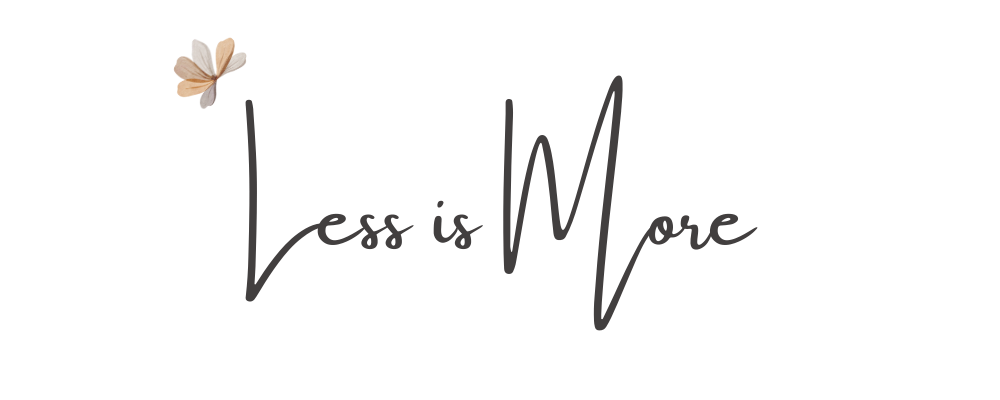


Comments