Week 1 Stata learning program
Posted by: admin 1 year, 1 month ago
(Comments)
Certainly, let's elaborate on Week 1, which is focused on introducing Stata to beginners. This week will provide you with the fundamental knowledge and skills needed to get started with Stata, including data management, basic data exploration, and data cleaning.
**Week 1: Introduction to Stata**
*Day 1: Introduction to Stata*
- Overview: Begin with an introduction to Stata as a statistical software package commonly used in research and data analysis. Understand its importance in statistics and finance.
- Installation: Learn how to install Stata on your computer and activate your license.
- Interface Tour: Navigate the Stata interface, understand the basic layout, and become familiar with the different windows and menus.
*Day 2: Data Management*
- Importing Data: Explore methods to import data into Stata, including Excel, CSV, and other common file formats.
- Exporting Data: Learn how to export data from Stata to various formats.
- Data Types: Understand different data types (numeric, string, date) and how to define them in Stata.
*Day 3: Working with Variables*
- Creating Variables: Learn how to create new variables in Stata and assign values to them.
- Labeling Variables: Understand the importance of variable labeling for data interpretation.
- Modifying Variables: Explore various techniques to modify and recode variables.
*Day 4: Basic Data Exploration*
- Descriptive Statistics: Use Stata's summary statistics command to calculate means, medians, standard deviations, and more.
- Data Visualization: Create basic plots and graphs, such as histograms and scatter plots, to visualize your data.
- Frequency Tables: Generate frequency tables to summarize categorical variables.
*Day 5: Data Cleaning*
- Missing Data: Identify missing data in your dataset and learn how to handle it through imputation or exclusion.
- Outliers: Detect and address outliers using various techniques such as z-scores and visual inspection.
- Data Quality Assurance: Implement best practices for maintaining data integrity, consistency, and cleanliness in your research.
By the end of Week 1, you should have a strong foundation in Stata, be comfortable with its interface, and possess the skills needed to manage, explore, and clean data. These are crucial initial steps in conducting robust statistical and financial analysis.
Material
Certainly! Here's a teaching material for Week 1, including Stata code, that you can use to introduce beginners to Stata. Feel free to use this material for your teaching:
---
**Week 1: Introduction to Stata**
**Day 1: Introduction to Stata**
**Objective:** To introduce Stata as a statistical software package and become familiar with its interface.
**Materials:**
- Stata software installed on students' computers.
- Sample dataset (e.g., "auto.dta" dataset that comes with Stata).
**Presentation:**
1. Begin by explaining the significance of Stata in statistics and finance.
2. Show students how to open Stata on their computers.
3. Provide a brief tour of the Stata interface, including the following elements:
- Data Editor
- Do-file Editor
- Command Window
- Results Viewer
- Variables Panel
**Stata Code and Demonstration:**
```stata
// Demonstrate basic commands in the Command Window
clear // Clear the dataset from memory
use auto.dta // Load the sample "auto" dataset
// Explore the dataset
list // Display the data in the dataset
describe // Show information about the dataset's variables
// Open the Data Editor
edit // Open the Data Editor to view and edit the data
```
**Exercise:**
1. Ask students to open Stata on their computers.
2. Instruct them to execute the provided Stata code in the Command Window.
3. Have them explore the "auto" dataset using commands like `list` and `describe`.
4. Encourage them to open the Data Editor using the `edit` command and make some simple changes to the dataset.
---
**Day 2: Data Management**
**Objective:** To teach students how to import and export data in Stata and understand data types.
**Materials:**
- Stata software installed on students' computers.
- Sample dataset (e.g., "auto.dta" dataset).
**Presentation:**
1. Explain the importance of data management in the data analysis process.
2. Discuss different data formats (e.g., Excel, CSV) and how to import data into Stata.
3. Introduce the concept of data types (numeric, string, date) and how to define them.
**Stata Code and Demonstration:**
```stata
// Import data from an Excel file
import excel using "example_data.xlsx", sheet("Sheet1") firstrow clear
// Export data to a CSV file
export delimited using "exported_data.csv", replace
// Define a string variable
gen str new_var = "Hello, Stata!"
// Define a date variable
gen date_var = "01/01/2022", format(%d)
// Save the dataset with changes
save "modified_data.dta", replace
```
**Exercise:**
1. Provide students with a sample Excel file ("example_data.xlsx") to import into Stata.
2. Ask them to use the provided code to import the data, export it to a CSV file, and define a string and date variable.
3. Instruct students to save the modified dataset with a new name ("modified_data.dta").
---
Continue with a similar structure for Days 3, 4, and 5, covering "Working with Variables," "Basic Data Exploration," and "Data Cleaning." Provide additional Stata code examples and exercises to reinforce the concepts taught.
Feel free to adapt and expand on this teaching material as needed to suit your specific audience and teaching style.
Certainly, let's expand on the teaching material for each day of Week 1, providing more details, Stata code examples, and exercises to help beginners learn the fundamentals of Stata.
---
**Day 3: Working with Variables**
**Objective:** To teach students how to create, modify, and manage variables in Stata.
**Materials:**
- Stata software installed on students' computers.
- Sample dataset (e.g., "auto.dta" dataset).
**Presentation:**
1. Explain the concept of variables in Stata and their role in data analysis.
2. Demonstrate how to create new variables, assign values, and modify existing ones.
3. Discuss the importance of variable labeling for data interpretation.
**Stata Code and Demonstration:**
```stata
// Create a new numeric variable
gen new_var1 = 10
// Create a string variable
gen new_var2 = "New Category"
// Modify an existing variable
replace mpg = mpg * 0.4251 // Convert miles per gallon to liters per 100 kilometers
// Assign variable labels
label variable new_var1 "New Numeric Variable"
label variable new_var2 "New String Variable"
// List the dataset to see changes
list
```
**Exercise:**
1. Ask students to open Stata on their computers and load the "auto" dataset.
2. Instruct them to create two new variables: one numeric and one string.
3. Have them modify an existing variable in the dataset by converting it to a different unit (e.g., miles per gallon to liters per 100 kilometers).
4. Encourage students to assign variable labels to the new variables and display the dataset to observe the changes.
---
**Day 4: Basic Data Exploration**
**Objective:** To teach students how to perform basic data exploration in Stata.
**Materials:**
- Stata software installed on students' computers.
- Sample dataset (e.g., "auto.dta" dataset).
**Presentation:**
1. Explain the importance of descriptive statistics in understanding data.
2. Introduce commands like `summarize` and `histogram` for basic data exploration.
3. Discuss the interpretation of summary statistics and data distribution.
**Stata Code and Demonstration:**
```stata
// Calculate summary statistics for selected variables
summarize price mpg weight
// Create a histogram for the "mpg" variable
histogram mpg, title("Miles per Gallon Distribution")
// Create a scatter plot to visualize the relationship between two variables
scatter price weight, title("Scatter Plot: Price vs. Weight")
```
**Exercise:**
1. Instruct students to use the `summarize` command to calculate summary statistics for the "price," "mpg," and "weight" variables in the "auto" dataset.
2. Ask them to create a histogram for the "mpg" variable and provide a title for the plot.
3. Encourage students to create a scatter plot to visualize the relationship between "price" and "weight."
---
**Day 5: Data Cleaning**
**Objective:** To teach students how to identify and handle missing data and outliers in Stata.
**Materials:**
- Stata software installed on students' computers.
- Sample dataset (e.g., "auto.dta" dataset).
**Presentation:**
1. Explain the importance of data cleaning for accurate analysis.
2. Discuss methods to identify and handle missing data.
3. Introduce techniques for detecting and addressing outliers.
**Stata Code and Demonstration:**
```stata
// Identify missing data in a variable
count if missing(price)
// Drop rows with missing data in a specific variable
drop if missing(mpg)
// Detect and visualize outliers using a box plot
graph box price, title("Box Plot: Price Outliers")
// Identify and replace outliers in a variable
summarize mpg
replace mpg = 30 if mpg > 40
```
**Exercise:**
1. Ask students to identify and count missing data in the "price" variable.
2. Instruct them to drop rows with missing data in the "mpg" variable.
3. Encourage students to create a box plot to detect outliers in the "price" variable.
4. Have them identify and replace outliers in the "mpg" variable using a suitable threshold.
---
This expanded teaching material for Week 1 covers Stata basics, including data management, variable manipulation, data exploration, and data cleaning. Use these materials to facilitate hands-on learning and ensure that students gain practical experience with Stata.
Kenapa sekolah PhD butuh waktu lama!?
Recent newsKali ini kita akan bahas kenapa sekolah PhD itu lama! Tanpa panjang lebar, berikut cara ngeles gw! Maksudnya berikut alasannya! Hope its relate with you!
read more1 day, 20 hours ago
Using Vertex AI for zero one and two three AI prediction
Recent newsHere is my documentation after learning the introduction of AI in courserERA.
read more2 weeks, 4 days ago
Neural network with API for pre-trained API
Recent newsOverview
The Cloud Natural Language API lets you extract entities from text, perform sentiment and syntactic analysis, and classify text into categories.
read more3 weeks ago
what is null result
Recent newsNull result in economic is when the output does not supporting your hypothesis
read more3 weeks, 1 day ago
3 weeks, 1 day ago
Fixing the issue in assumption of OLS step by step or one by one
Recent newsHi, I want to raise the issue related to know whether your OLS is ok or not.
read more1 month, 2 weeks ago
Meaning of 45 degree in economics chart
Recent newsThe **45-degree line** in economics and geometry refers to a line where the values on the x-axis and y-axis are equal at every point. It typically has a slope of 1, meaning that for every unit increase along the horizontal axis (x), there is an equal unit increase along the vertical axis (y). Here are a couple of contexts where the 45-degree line is significant:
read more2 months, 3 weeks ago

Collaboratively administrate empowered markets via plug-and-play networks. Dynamically procrastinate B2C users after installed base benefits. Dramatically visualize customer directed convergence without
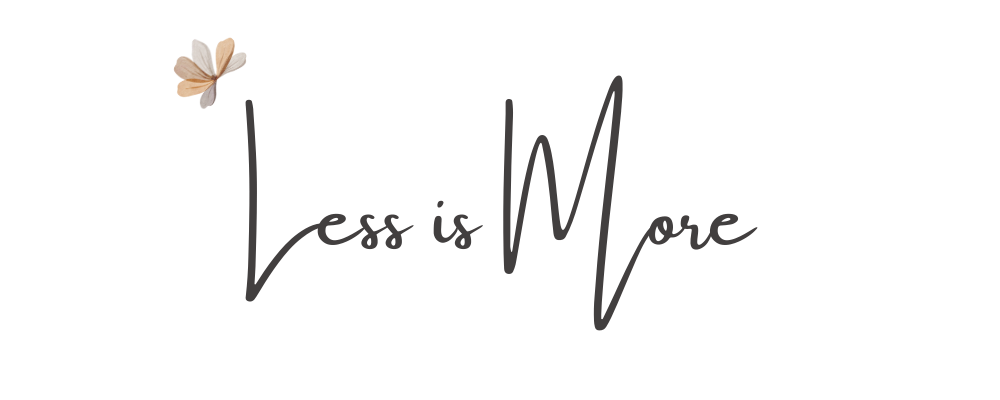


Comments