PhD Chapter - Deal with xls data in matlab
Posted by: admin 3 years, 2 months ago
(Comments)
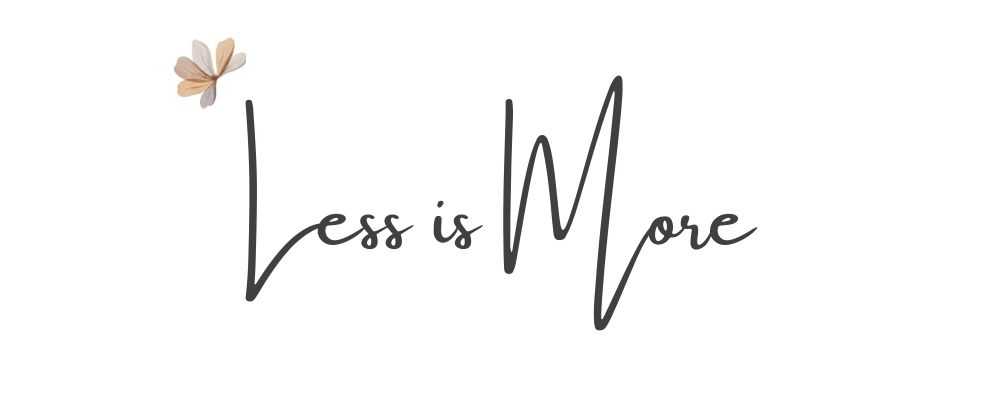
The data in excel and how to handle them in Stata
So here is a couple of suggestion on what we will learn in this page
The menu
- Getting started with Stata
- Vectors and variables
- Command statements
- Import and Export data
- Save and load multiple files
- Import formatted text data
- Import excel format data
- Translate formula into Code
- Descriptive Statistics
- 2D plotting
- Drawing the line
- Bars
- Dots
- Multi daata
- Unsolved images
- Histograrm
- Uncertainty in future money
- Blend picture transparency
- 3D plotting
Linear regression in Stata
The nice thing from Stata is, you don't need to regress with formula, just take a picture, and while you got the equation.
4. Import and export data
c. Working with excel
First if you want to know what behind some function, please type help in Matlab Terminal
such as
>> help xlsread
or if you want to see them in the document format type
>> doc xlsread
since the default of xlsread is numeric only, so if you want them to read all, it should be
Request the numeric data, text data, and combined data from the Excel file in the first example.
[num,txt,raw] = xlsread('myExample.xlsx')
num =
1 2 3
4 5 NaN
7 8 9
txt =
'First' 'Second' 'Third'
'' '' ''
'' '' 'x'
raw =
'First' 'Second' 'Third'
[ 1] [ 2] [ 3]
[ 4] [ 5] 'x'
[ 7] [ 8] [ 9]
Got it!
%%
% COURSE: Master MATLAB through guided problem-solving
% SECTION: Importing and exporting data
% VIDEO: Import and export Excel-format data
% Instructor: mikexcohen.com
%
%%
% list data folder and file
dataFolder = '/Users/dimasmukhlas/Documents/MATLAB/Udemy/';
dataFile = 'sensordata.xlsx';
% import data file using xlsread
[numdata,txtdata, rawdata] = xlsread(dataFile);
% check sizes and outputs
whos
%% extract key data
% starting line
startline = find( strcmpi(rawdata(:,1),'Start data') );
% strcmpi compare the strring to find the value of startdata from all row
% in column 1 , the result will be boleaan
%function find basically found which one from all this row that true
% get list of sensor IDs
sensorID = cell2mat(rawdata(startline+1:end-1,2));
%get the rawdata from startline + 1 until the end -1 and take the column 2
% the function cell2mat is changing the text into numerical vector
% get list of time points
timepoints = cell2mat(rawdata(startline+1:end-1,4));
% now get all of the data
datatemp = cell2mat(rawdata(startline+1:end-1,end));
%check how the data looks like in graph
plot(sensorID,'o');
plot(timepoints,'o');
plot(datatemp,'o');
% a list of unique sensor numbers would also be useful
uchans = unique(sensorID);
utimes = unique(timepoints);
% initialize data matrix
datamat = nan( length(uchans),length(utimes) );
%% populate and plot
% populate one line at a time
for linei=1:length(sensorID)
% line-specific channel and time point
datamat(sensorID(linei),timepoints(linei)) = datatemp(linei);
end
% plot
figure(1), clf
plot(datamat','s-','markerfacecolor','w')
%% bonus: identify missing data
% find where datamat is nan
% isnaan is the function to find Nan data
missingdata = find(isnan(datamat));
% loop over all missing time points
for i=1:length(missingdata)
% convert index to subscript to find channel/time point
[missChan,missTime]=ind2sub(size(datamat),missingdata(i));
% print message
warning([ 'Channel ' num2str(missChan) ' timepoint ' num2str(missTime) ' has a missing value!' ])
end
%%
6. Descriptive Statistic
Descriptive statistic meaning we want to get the full picture of what the set of data looks like, about their average, their modus, median etc.
a. Compute measures of central tendency
The need to find how the data looks like before we move to some statistical or even econometric equation is very important.
%%
% COURSE: Master MATLAB through guided problem-solving
% SECTION: Descriptive statistics
% VIDEO: Compute measures of central tendency
% Instructor: mikexcohen.com
%
%%
% dataset to work with
% round means finding the nearest integer
% exp is the exponential, such as exponential 1 is 2,...
% randn is normally distributed random variable
% (101,1) mean to create 101 line of row in 1 column
data = round( exp(2+randn(101,1)/2) );
% always important to look at data!
% how to data looks like
figure(1), clf
histogram(data,20)
%% compute the mean
% algorithm here
% numel is the number of element
n = numel(data);
themean = sum(data)/n;
% compare with MATLAB's mean function
themean2 = mean(data);
%% compute the median
% now see how the data when its not sorted
plot(data);
% sort the data points
datasort = sort(data);
plot(datasort);
% if you want to descend
datasortdescend = sort(data,"descend");
plot(datasortdescend);
% find the middle value
% ceil means ceiling or goes up from the result, check also
% fix, floor,
themedian = datasort(ceil(n/2));
% compare with built-in function
themedian2 = median (data);
%% compute the mode
% find the unique data values
uniquevals = unique(data);
% loop through values and count the number of numbers with each value
% size is showing the size matrix of the unique value which is 21x1
% zeros is making a zero out of all, so 21 row of zero
numnums = zeros(size(uniquevals));
% the for loop here
% ui set into 1
% length is Length of largest array dimension, in this case 21
for ui=1:length(numnums)
% here is the counting
numnums(ui) = sum(data ==uniquevals(ui));
%fill the value of numnums with the sum of data unique value
end
% find the maximum count
[dontcare,maxidx] = max (numnums);
% the mode is that value
themode = uniquevals(maxidx);
% compare with MATLAB function
themode2 = moode(data);
%% bonus
hold on
plot([1 1]*themean,get(gca,'ylim'),'r--','LineWidth',5)
plot([1 1]*themedian,get(gca,'ylim'),'b--','LineWidth',5)
plot([1 1]*themode,get(gca,'ylim'),'k--','LineWidth',5)
legend({'Data';'mean';'median';'mode'})
xlabel('Value'), ylabel('Count')
%%
b. Compute the variance and Standard deviation
c. Unsolved: Sort data up and down
d. Data transformation (log, sqrt, rank)
7. Drawing the 2D
a. Drawing the line
%%
% COURSE: Master MATLAB through guided problem-solving
% SECTION: 2D plotting
% VIDEO: Lines
% Instructor: mikexcohen.com
%
%%
%% very brief intro to plotting lines
% start with a clean figure
figure(1), clf
% note: MATLAB draws down the columns;
% this code produces 4 10-point lines
plot(randn(10,4))
%it will give 10 axis from 0 to 10, and each axis will have random and 4
%lines
%get the current axis (gca), which is from 0 to 10 axis
hold on
plot(get(gca,'xlim'),[0 0],'k','linewidth',3)
%% curve from straight lines
% number of lines (resolution)
n = 100;
% lets make this disco color
% clear figure and hold on
figure(2), clf
hold on
% loop over lines
for i=1:n
plot([i n],[0 i],'w')
% maksudnya untuk menggambar garis dibutuhka dua titik koordinat
% nah x yang i berinteraksi dengan y 0
% dan x yang n berinteraksi dengan y i
plot([i n],[i 0], 'm')
% the top just the inverse from x and y
plot([0 i],[i n],'g')
end
% give the plot that 1980's video game look
% gcf meanig get current figure like all the color to be black
% and axis of x and y become gone
set(gcf,'color','k')
axis off
%%
e. Uncertainty in Future Money
So this is thee case
Kenapa sekolah PhD butuh waktu lama!?
Recent newsKali ini kita akan bahas kenapa sekolah PhD itu lama! Tanpa panjang lebar, berikut cara ngeles gw! Maksudnya berikut alasannya! Hope its relate with you!
read more2 days, 11 hours ago
Using Vertex AI for zero one and two three AI prediction
Recent newsHere is my documentation after learning the introduction of AI in courserERA.
read more2 weeks, 5 days ago
Neural network with API for pre-trained API
Recent newsOverview
The Cloud Natural Language API lets you extract entities from text, perform sentiment and syntactic analysis, and classify text into categories.
read more3 weeks ago
what is null result
Recent newsNull result in economic is when the output does not supporting your hypothesis
read more3 weeks, 2 days ago
3 weeks, 2 days ago
Fixing the issue in assumption of OLS step by step or one by one
Recent newsHi, I want to raise the issue related to know whether your OLS is ok or not.
read more1 month, 2 weeks ago
Meaning of 45 degree in economics chart
Recent newsThe **45-degree line** in economics and geometry refers to a line where the values on the x-axis and y-axis are equal at every point. It typically has a slope of 1, meaning that for every unit increase along the horizontal axis (x), there is an equal unit increase along the vertical axis (y). Here are a couple of contexts where the 45-degree line is significant:
read more2 months, 3 weeks ago

Collaboratively administrate empowered markets via plug-and-play networks. Dynamically procrastinate B2C users after installed base benefits. Dramatically visualize customer directed convergence without
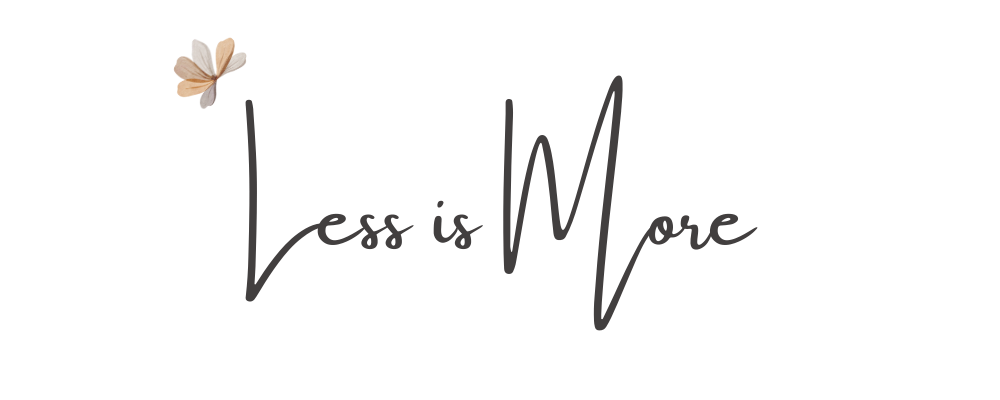


Comments