How to create an impulse response in JMulti video
Posted by: admin 1 year, 12 months ago
(Comments)
Finally, I found a time to create a video in how to, JMulti video.
So, JMulti is a holy grail in SVAR research, most of you who doesn't know must already use other software such as Eviews, Matlab, STATA, and many other. However, this JMulti is inspired a lot by the work of Lutkepohl (2006), in the new multivariate autoregression.
So the critical step to reproduce such a step is.
1. Make sure you have prepared data for this.
2. You also already fully understand the theoretical perspective of what you have to put your variable in the order.
3. Go and select the variable itself.
4. Choose VAR analysis
5. Specify the lags, first can be 4, second can 10-12.
6. Click model check -> residual analysis -> choose portman -> 20, LM 1 (if the value of P bigger then 0.05 there is no autocorrelation in residual.
7. Click SVAR -> choose IRA -> specify model B, change based cholesky model, the lower part of the matric
8. Choose still SVAR - IRA - choose 20 quarter
9. Leave for the first option 0,95, bootstrap 1000 repetition, chose any number you like, for example 1,2,3,4 for bootstrap confidence interval
10. Click on display, on the picture, click view option -> convert background white -
Step by step in getting FEV
Forecast horizon
chose the symbol + or the target
click on result VAR -> IRA -> SVARA
- the first 4 column is the first variable, response to the 4 shock
so output repose to outputshock, credit shock, real estate shock, and LTV shock.
Also happen to the bootstrap with the upper bound and lower bound
later copty to excel or create the graphic using matlab.
Alright that s all!
- Tags:
- phdjourney
3 months ago
A reflection of using kanban flow and being minimalist
Recent newsToday is the consecutive day I want to use and be consistent with the Kanban flow! It seems it's perfect to limit my parallel and easily distractedness.
read more3 months, 2 weeks ago
3 months, 2 weeks ago
Podcast Bapak Dimas 2 - pindahan rumah
Recent newsVlog kali ini adalah terkait pindahan rumah!
read more3 months, 2 weeks ago
Podcast Bapak Dimas - Bapaknya Jozio dan Kaziu - ep 1
Recent newsSeperti yang saya cerita kan sebelumnya, berikut adalah catatan pribadi VLOG kita! Bapak Dimas
read more3 months, 2 weeks ago
Happy new year 2024 and thank you 2023!
Recent newsAs the new year starts, I want to revisit what has happened in 2023.
read more3 months, 2 weeks ago
Some notes about python and Zen of Python
Recent newsExplore Python syntax
Python is a flexible programming language used in a wide range of fields, including software development, machine learning, and data analysis. Python is one of the most popular programming languages for data professionals, so getting familiar with its fundamental syntax and semantics will be useful for your future career. In this reading, you will learn about Python’s syntax and semantics, as well as where to find resources to further your learning.
5 months ago

Collaboratively administrate empowered markets via plug-and-play networks. Dynamically procrastinate B2C users after installed base benefits. Dramatically visualize customer directed convergence without
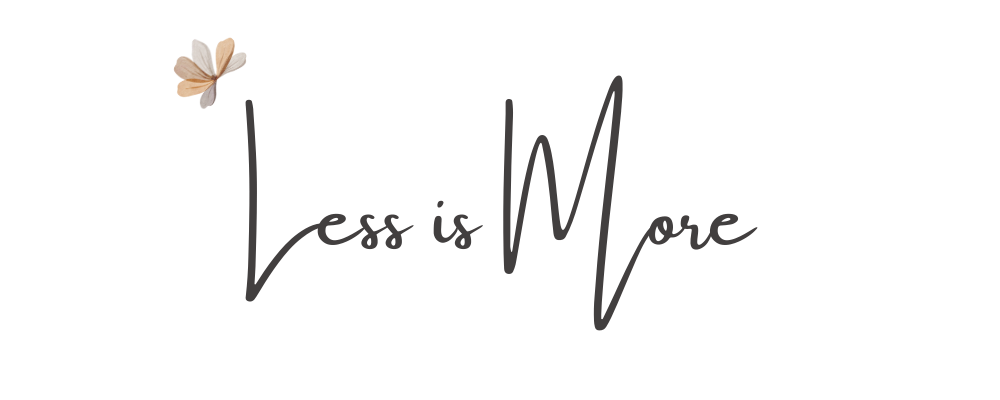


Comments